so I tried creating a new column name using df.column_name convention like here:
df2.DATE_CLOSED_calc= np.where(np.isnat(df2.DATE_CLOSED),np.datetime64('today'),df2.DATE_CLOSED)
but I got user warning, hence using recommendation by @AaronDT here, I just used df2['DATE_CLOSED_calc'] instead of df2.DATE_CLOSED_calc, then I didn't get a warning.
But what surprised is when I looked at df2.DATE_CLOSED_calc:
array([None, None, None, ..., None, None, None], dtype=object)
but df2['DATE_CLOSED_calc'] shows :
I always thought df.column_name or df['column_name'] referred to same column as Pandas series. Isn't that true? Why isn't it the case here? Thanks in advance!