I am trying to stretch mesh points using density functions. For example, given the following point distribtion (uniformally distributed):
The code below will change the distribution to something like this:
import numpy as np
from scipy.integrate import quad
from scipy.interpolate import interp1d
import matplotlib.pyplot as plt
from scipy.special import erf
# the x interval limits
a = 0.0
b = 3.0
# The density function, normalize it
_density_func = lambda x: 5*x
density_func = lambda x: _density_func(x) / quad(_density_func, a, b)[0]*(b-a)
# The xarr and yarr
Npts = 50
xarr = np.linspace(a, b, Npts)
yarr = np.zeros_like(xarr)
# Calculate the primitive function F = integral of density_func, from a, to t normalized by the int(density_func, a, b)
# F = np.vectorize(lambda t: quad(density_func, a, t)[0] / quad(density_func, a, b)[0])
F = np.vectorize(lambda t: quad(density_func, a, t)[0])
# if debug is true, print some info
debug = True
if debug:
print('The range of xarr is: [', a, b, ']')
print('The range of F(xarr) is: [', F(xarr).min(), F(xarr).max(), ']')
# Calculate the new x distribution of points using the inverse function of F.
# Use the trick of interpolation to calculate the inverse function,i.e: interp1d(y, x)(x)
xnew = interp1d(F(xarr), xarr)(xarr)
# plot the result
plt.scatter(xnew, yarr, facecolors='none', edgecolors='black')
plt.show()
When I run this script, I get the following error:
The range of xarr is: [ 0.0 3.0 ]
The range of F(xarr) is: [ 0.0 2.9999999999999996 ]
Traceback (most recent call last):
File "meshDensity.py", line 38, in <module>
xnew = interp1d(F(xarr), xarr)(xarr)
File "C:\Users\navaro\Anaconda3\lib\site-packages\scipy\interpolate\polyint.py", line 79, in __call__
y = self._evaluate(x)
File "C:\Users\navaro\Anaconda3\lib\site-packages\scipy\interpolate\interpolate.py", line 664, in _evaluate
below_bounds, above_bounds = self._check_bounds(x_new)
File "C:\Users\navaro\Anaconda3\lib\site-packages\scipy\interpolate\interpolate.py", line 696, in _check_bounds
raise ValueError("A value in x_new is above the interpolation "
ValueError: A value in x_new is above the interpolation range.
As you can see, the problem is the right limit of F(xarr) is 2.9999999999999996 instead of the exact value 3.0.
Could you please suggest any solution to this rounding error problem? I appreciate any help.
Edit: a temporary solution is to use mpmath.quad function with mpmath.mp.dps = 20 but this makes the script relatively slow.