I have an app that uses the new Shell in Xamarin.Forms. I added the following code to one of my pages in an attempt to use the TitleView area to display my app header image centered. (FYI - I have tried Center for both of the alignment options and it made no difference.)
<Shell.TitleView>
<Image Source="UCIApp.png"
HorizontalOptions="FillAndExpand"
VerticalOptions="FillAndExpand" />
</Shell.TitleView>
What I get after doing this is the image in the title bar but centered in the space the excludes the hamburger button on the left as shown below:
What I would prefer is it centered regardless of the space the hamburger menu takes up looking something like this:
Any suggestions?
ALSO - Putting the image in the TitleView is causing it to be shrunk down. Is there any way to avoid that?