I am trying to implement the very promising Shiny library (for background jobs) from Allan Ritchie. I have only tried this in a simple File/New Project for Android thus far (haven't implemented the code for iOS or UWP), but I am not able to get it to run.
I am following the article https://allancritchie.net/posts/shinyjobs. However, when I run I get the following exception...
And I never hit this breakpoint...
My code can be cloned from https://github.com/JohnLivermore/SampleXamarinApp.git
But here it is inline as well...
App.xaml.cs
public partial class App : Application
{
public App()
{
InitializeComponent();
MainPage = new MainPage();
}
protected override async void OnStart()
{
var job = new JobInfo
{
Identifier = "YourFirstJob",
Type = typeof(YourFirstJob),
// these are criteria that must be met in order for your job to run
BatteryNotLow = false,
DeviceCharging = false,
RequiredInternetAccess = InternetAccess.Any,
Repeat = true //defaults to true, set to false to run once OR set it inside a job to cancel further execution
};
// lastly, schedule it to go - don't worry about scheduling something more than once, we just update if your job name matches an existing one
await ShinyHost.Resolve<Shiny.Jobs.IJobManager>().Schedule(job);
}
protected override void OnSleep()
{
}
protected override void OnResume()
{
}
}
Startup.cs
public class Startup : ShinyStartup
{
public override void ConfigureServices(IServiceCollection services)
{
}
}
YourFirstJob.cs
public class YourFirstJob : IJob
{
public YourFirstJob()
{
}
public async Task<bool> Run(JobInfo jobInfo, CancellationToken cancelToken)
{
//await this.dependency.SomeAsyncMethod(id);
return true; // this is for iOS - try not to lie about this - return true when you actually do receive new data from the remote method
}
}
MainActivity.cs
[Activity(Label = "SampleApp", Icon = "@mipmap/icon", Theme = "@style/MainTheme", MainLauncher = true, ConfigurationChanges = ConfigChanges.ScreenSize | ConfigChanges.Orientation)]
public class MainActivity : global::Xamarin.Forms.Platform.Android.FormsAppCompatActivity
{
protected override void OnCreate(Bundle savedInstanceState)
{
TabLayoutResource = Resource.Layout.Tabbar;
ToolbarResource = Resource.Layout.Toolbar;
base.OnCreate(savedInstanceState);
Xamarin.Essentials.Platform.Init(this, savedInstanceState);
global::Xamarin.Forms.Forms.Init(this, savedInstanceState);
LoadApplication(new App());
}
public override void OnRequestPermissionsResult(int requestCode, string[] permissions, [GeneratedEnum] Android.Content.PM.Permission[] grantResults)
{
Xamarin.Essentials.Platform.OnRequestPermissionsResult(requestCode, permissions, grantResults);
Shiny.AndroidShinyHost.OnRequestPermissionsResult(requestCode, permissions, grantResults);
base.OnRequestPermissionsResult(requestCode, permissions, grantResults);
}
}
MainApplication.cs
[Application]
public class MainApplication : Application
{
public override void OnCreate()
{
base.OnCreate();
Shiny.AndroidShinyHost.Init(this, new SampleApp.Startup());
}
}
Any help would be greatly appreciated!