I have a custom welcome page sample mentioned below which I am trying to create. I need to insert a logo/image in between the text of a custom welcome page.
The sample code and RTF file is available in the below links:
[Setup]
AppName=My Program
AppVersion=1.5
DefaultDirName={pf}\My Program
OutputDir=userdocs:Inno Setup Examples Output
[Files]
Source: Welcome.rtf; Flags: dontcopy
[CustomMessages]
ISCustomPage1_Caption=Welcome to the Installation Wizard
ISCustomPage1_Description=This is a welcome page
[Code]
var
ISCustomPage1: TWizardPage;
RichEditViewer1: TRichEditViewer;
procedure InitializeWizard();
var
RtfName: string;
Rtf: AnsiString;
begin
{ Creates custom wizard page }
ISCustomPage1 :=
CreateCustomPage(
wpWelcome, CustomMessage('ISCustomPage1_Caption'),
CustomMessage('ISCustomPage1_Description'));
{ RichEditViewer1 }
RichEditViewer1 := TRichEditViewer.Create(WizardForm);
with RichEditViewer1 do
begin
Parent := ISCustomPage1.Surface;
Left := ScaleX(0);
Top := ScaleY(0);
Width := ScaleX(500);
Height := ScaleY(270);
ReadOnly := True;
ScrollBars := ssVertical;
RtfName := 'Welcome.rtf';
ExtractTemporaryFile(RtfName);
if LoadStringFromFile(ExpandConstant('{tmp}\' +RtfName), Rtf) then
begin
UseRichEdit := True;
RTFText := Rtf;
end;
end;
end;
https://filebin.ca/50kCnmRieWC0
Is there a way to achieve this?
Thanks in advance!