I am creating a React.js app in which I am getting the stack trace like this:
let trace = new Error().stack;
The app was created using create-react-app
When sending the trace to a server, I get these kind of lines:
at onBlur (http://localhost:3000/static/js/main.chunk.js:538:82)
At the line above, the onBlur is correct, but the file name is not.
Is there a way to get the name of the files as they are named in my project instead of main.chunk.js (which I assume is a compiled file created by webpack)?