I'm going through the tutorials about Jetpack which is ran in the Android Studio 4.0(Canary), please refer to the link post below.
https://developer.android.com/jetpack/compose/tutorial
Everything is ready except I can't find the preview window since I try to preview the "Composable" method.
Can someone give me an exact hint that where the preview window is?