I have follwed the below step from the question that was answered in relating to the linked server for Azure DB
I need to add a linked server to a MS Azure SQL Server
-- Make a link to the cloud
EXEC sp_addlinkedserver
@server='[servername].database.windows.net', -- specify the name of the linked server
@srvproduct=N'Azure SQL Db',
@provider=N'SQLNCLI',
@datasrc='yourservername', -- add here your server name
@catalog='FCS';
GO
--Set up login mapping
EXEC sp_addlinkedsrvlogin
@rmtsrvname = '[servername].database.windows.net',
@useself = 'FALSE',
@locallogin=NULL,
@rmtuser = 'username',
@rmtpassword = 'password'
GO
This does create a linked server in my envirnoment, however it doesn't connect to the catalog that I have specified (FCS). It connects to a default for some reason. Is there something i am doing wrong