I have installed an Azure P2S VPN on my Windows computer and I can connect it manually. I also have a PowerShell script to do the job. Here's the script:
rasphone "Azure-VPN"
$wshell = New-Object -ComObject wscript.shell;
$wshell.AppActivate('Network Connections')
Sleep 2
$wshell.SendKeys('~')
Sleep 2
$wshell.SendKeys('~')
The $wshell.SendKeys('~') is to replace pressing Enter key when I connect manually.
I can run this script to connect VPN successfully from command line:
> powershell C:\myScript.ps1
True
Now I want to run this script on a Jenkins pipeline. But it seems like this cannot be achieved.
stage('VPN'){
bat "powershell C:\\myScript.ps1"
}
It returns False on the Jenkins console output.
I also tried following the accepted answer here but still no luck (cannot run neither from command line nor on Jenkins)
> rasdial Azure-VPN /phonebook:%userprofile%\AppData\Roaming\Microsoft\Network\Connections\Cm\<aLongNumber>\<aLongNumber>.pbk
Remote Access error 623 - The system could not find the phone book entry for this connection.
Is there any workaround for this? My purpose is to use Jenkins pipeline to turn on the VPN, send some files over the network and then turn it off.