I'm doing a bioinformatic study, where I process some data and get some outputs into some desired folders. The folder/file structure looks like this, for two of the folders:
binned/90-20-09-2018/bins/90-20-09-2018.001, 90-20-09-2018.002, 90-20-09-2018.003 and so forth
binned/90-25-04-2018/bins/90-25-04-2018.001, 90-25-04-2018.002, 90-25-04-2018.003 and so forth
I know the amount of folders, but the amount of files in the folders, is unknown and will vary.
In another file called taxonomy (eg. binned/90-20-09-2018/bins/quality/taxonomy.txt) is a table of bacterial names for each of the bins (the files named 90-20-09-2018.001, 90-20-09-2018.002 etc.). As you can see, for each bin ID is a corresponding Taxonomy.
----------------------------------------------------------------------------------------------------------------------------------------------------------------------
Bin Id # unique markers (of 43) # multi-copy Taxonomy
----------------------------------------------------------------------------------------------------------------------------------------------------------------------
90-20-09-2018.001 25 15 k__Bacteria;p__Firmicutes;c__Bacilli;o__Lactobacillales;f__Lactobacillaceae;g__Lactobacillus
90-20-09-2018.003 24 0 k__Bacteria;p__Firmicutes;c__Bacilli;o__Lactobacillales;f__Streptococcaceae;g__Streptococcus
90-20-09-2018.002 15 0 k__Bacteria;p__Firmicutes;c__Bacilli;o__Lactobacillales;f__Lactobacillaceae_2;g__Lactobacillus_2
90-20-09-2018.005 14 11 k__Bacteria;p__Firmicutes;c__Clostridia;o__Clostridiales;f__Lachnospiraceae
90-20-09-2018.004 12 0 k__Bacteria;p__Actinobacteria;c__Actinobacteria;o__Actinomycetales;f__Actinomycetaceae;g__Mobiluncus
----------------------------------------------------------------------------------------------------------------------------------------------------------------------
What I need, is to rename each of the bin files (90-20-09-2018.001, 90-20-09-2018.002 etc.) into their corresponding taxonomy (genus) name. The genus name is the name that comes after "g". so for bin 001, it would be "Lactobacillus".
So the final result would look like this (for the first folder).
binned/90-20-09-2018/bins/Lactobacillus, Lactobacillus_2, Streptococcus and so forth
I imagine this being done with Python (the only programming language I'm familiar with) Feel free to ask questions if I've been too unclear.
Thanks!