I'm having difficulty deploying an console app onto a server.
I am using EF6 (6.3.0) and SqlServerTypes 14 (14.0.1016.290) and initializing before any spatial calls are made as recommended
SqlProviderServices.SqlServerTypesAssemblyName = Assembly.GetAssembly(typeof(Microsoft.SqlServer.Types.SqlGeography)).FullName; //"Microsoft.SqlServer.Types, Version=14.0.0.0, Culture=neutral, PublicKeyToken=89845dcd8080cc91";
SqlServerTypes.Utilities.LoadNativeAssemblies(AppDomain.CurrentDomain.BaseDirectory);
However on the setter line, the following error is thrown
System.MissingMethodException: Method not found: 'Void System.Data.Entity.SqlServer.SqlProviderServices.set_SqlServerTypesAssemblyName(System.String)'.
I have made sure that SqlServerTypes dlls are present in the bin directory.
I read that EF6 only supports up to SqlServerTypes 11 which I tried, however no luck there.
App is working fine locally.
Edit: I have now installed SQL Server System CLR Types on the server to no avail.