I am stucked by a video processing feature, Specifically, upload an image and then generate a video based on various video templates.
Here are the video templates:
- http://video-static.biku8.com/data/video/template/3286012076458048/7437ab55-2e83-4a36-9046-5708fcddf4c1.mp4
- http://video-static.biku8.com/data/video/template/3274256089907264/ae8fa3f7-6c9c-45ca-810f-48db92cc14cb.mp4
- http://video-static.biku8.com/data/video/template/3213894231425088/bf107d439b9043a58c1ea0ba26f811db_template.mp4
- ...
As shown in the video templates above, I just need to upload a photo to generate a great video.
My question
- What is the specific idea for implementing this video?
- Which third-party libraries are needed? (ffmpeg, opencv)
PS: I am using dlib and opencv for face recognition. I can generate face image, but I don't know how to insert face image into the correct position of these template videos.