Altair offers lovely feature to facet charts using facet method. For example, following dataset visualizes nicely:
print(df[['Year', 'Profile', 'Saison', 'Pos']].to_csv())
,Year,Profile,Saison,Pos
0,2017,6.0,Sommer,VL
1,2017,6.0,Winter,VL
13,2017,6.0,Winter,HL
12,2017,6.0,Sommer,HL
18,2017,6.0,Sommer,HR
6,2017,6.0,Sommer,VR
7,2017,6.0,Winter,VR
19,2017,6.0,Winter,HR
14,2018,5.5,Winter,HL
8,2018,5.5,Winter,VR
15,2018,5.5,Sommer,HL
20,2018,4.3,Winter,HR
21,2018,5.0,Sommer,HR
3,2018,5.5,Sommer,VL
2,2018,6.2,Winter,VL
9,2018,4.5,Sommer,VR
17,2019,4.5,Sommer,HL
11,2019,4.2,Sommer,VR
22,2019,3.5,Winter,HR
10,2019,5.28,Winter,VR
5,2019,4.6,Sommer,VL
4,2019,4.9,Winter,VL
16,2019,4.0,Winter,HL
23,2019,4.5,Sommer,HR
with the following command:
alt.Chart(df).mark_bar().encode(x='Year:O', y='Profile:Q').facet(row='Saison:N', column='Pos:N')
But, as you can seem I have still a lot of place horizontally and would like to use it by rearranging Winter plot right next to the Summer plot:
I understand that I already used column grid to facet over attribute Pos, but visually for me Winter and Sommer plots are two separate plots (just like here), which I'd like to place side by side.
I tried to create two different charts in the same cell and using html emit them side by side, but in Jupyter environment there is a limitation on just one Altair/Vega plot per cell.
Is there any method I can use to arrange these charts horizontally?