I am trying to find a bluetooth packet sniffer to capture bluetooth signals from close by devices. I would like for this application to work on mac osx. I have had difficulty finding anything at all so my requirements are low right now - something that shows signal strength and mac address would be a good start.
6 Answers
Apple publishes an application called PacketLogger.
You can download it by going to https://developer.apple.com/download/more/?=for%20Xcode (or if you have Xcode installed, go to Xcode > Open Developer Tool > More developer tools), then loging in with your Apple developer account, search for Additional Tools and download the latest version (or if you have Xcode installed, download the version matching your version of Xcode).
Although the tool is associated with Xcode, Xcode is not required to install or use it.
Prior to Xcode 8, this package was named "Hardware IO tools".
If you want the new tools to appear in Xcode's developer tools menu, drag them to the Xcode.app/Contents/Applications folder.
-
3Does PacketLogger log only traffic sent to or from the Mac, or can it run the Bluetooth adapter in the equivalent of "monitor mode", where it'll capture all traffic that it can receive? If it doesn't do a form of "monitor mode", you might need something such as the Ubertooth adapter. – Mar 26 '14 at 19:40
-
2As @guy mentions, this doesn't answer the OPs requirement of capturing traffic from nearby devices. From https://developer.apple.com/library/mac/documentation/devicedrivers/conceptual/bluetooth/BT_Bluetooth_On_MOSX/BT_Bluetooth_On_MOSX.html : 'This application monitors all Bluetooth traffic being transmitted on the computer'. PacketLogger will only detect nearby devices if they are visible to all devices, i.e., it requires users to enable visibility, which lasts a couple of minutes and then turns off on current Android and iOS devices. – mikemaccana Jun 13 '14 at 09:56
-
I needed to restart Xcode to get the items to show up. – ThomasW Jan 20 '15 at 10:19
-
5It seems that from Xcode 8 and up, it is packaged in the 'Additional Tools' bundle, instead of the 'Hardware IO Tools' – Robbin Voortman Apr 24 '18 at 05:20
If you have xcode installed, hold the option key while selecting the bluetooth icon in the menu (upper right).
You'll see some new options in the drop down menu.
(At least for 10.5.8)
- 362
- 1
- 7
At the WWDC 2019 Apple announced big updates for the PacketLogger. Just look for "Additional Tools for Xcode 12.5" You can get it here
After downloading move PacketLogger to your Application folder and you can start using it.
- 8,132
- 4
- 50
- 71
I assume you are interested in BLE or Bluetooth SMART. XCode has a tool called PacketLogger and it is very easy to use. Here is an example of its output
Otherwise have a look at the Ubertooth One. You can get it here: http://greatscottgadgets.com/ubertoothone/
This article will get you started on how to do it: http://blog.cozybit.com/how-to-crack-bluetooth-le-security-using-crackle/
Or have a look here for some information: https://www.usenix.org/conference/woot13/workshop-program/presentation/ryan
- 1,465
- 12
- 25
It is possible to use Wireshark in conjunction with the Ubertooth on OSX to capture both Bluetooth v1-3/Classic and Bluetooth LE/v4/Smart. Unfortunately it seems that the latest version of Wireshark/libpcap cannot currently utilise any built-in MacOSX Bluetooth hardware.
- 7,064
- 52
- 59
The Xcode utilities for Xcode 3.2.x includes three Bluetooth utilities including a packet logger.
- 84,577
- 15
- 123
- 161