Currently plotly_click only provides data for the root and the leafs of a sunburst plot.
However you can pass the plotly_hover event_data to a reactiveVal once the plot was clicked.
As you haven't provided any example please see the following - using onclick() from library(shinyjs) for the workaround.
library(plotly)
library(shinyjs)
DF <- structure(list(labels = c("total", "A", "C", "B", "F", "E", "F",
"E", "D", "E", "D", "D", "F", "G", "H", "H", "G", "H", "G", "H",
"H", "G", "I", "G", "I", "H", "G", "I", "I", "G", "G", "I", "H",
"H", "I", "I", "I", "H", "I", "G"),
values = c(100L, 36L, 29L,
35L, 12L, 14L, 10L, 14L, 8L, 18L, 5L, 10L, 9L, 6L, 5L, 4L, 3L,
7L, 4L, 2L, 6L, 3L, 8L, 3L, 2L, 4L, 4L, 4L, 4L, 4L, 3L, 2L, 5L,
5L, 2L, 2L, 1L, 1L, 1L, 5L),
parents = c(NA, "total", "total", "total", "total - A", "total - C", "total - C", "total - A",
"total - B", "total - B", "total - C", "total - A", "total - B",
"total - A - F", "total - C - E", "total - C - F", "total - A - E",
"total - A - E", "total - B - D", "total - B - D", "total - B - E",
"total - C - D", "total - B - E", "total - A - D", "total - B - D",
"total - B - F", "total - C - F", "total - A - E", "total - C - E",
"total - B - E", "total - B - F", "total - A - D", "total - A - D",
"total - A - F", "total - B - F", "total - C - F", "total - C - D",
"total - C - D", "total - A - F", "total - C - E"),
ids = c(
"total", "total - A", "total - C", "total - B", "total - A - F", "total - C - E",
"total - C - F", "total - A - E", "total - B - D", "total - B - E", "total - C - D",
"total - A - D", "total - B - F", "total - A - F - G", "total - C - E - H",
"total - C - F - H", "total - A - E - G", "total - A - E - H", "total - B - D - G",
"total - B - D - H", "total - B - E - H", "total - C - D - G", "total - B - E - I",
"total - A - D - G", "total - B - D - I", "total - B - F - H", "total - C - F - G",
"total - A - E - I", "total - C - E - I", "total - B - E - G", "total - B - F - G",
"total - A - D - I", "total - A - D - H", "total - A - F - H", "total - B - F - I",
"total - C - F - I", "total - C - D - I", "total - C - D - H", "total - A - F - I",
"total - C - E - G"
)), row.names = c(NA,-40L), class = "data.frame")
ui <- fluidPage(
useShinyjs(),
plotlyOutput("sunburst"),
htmlOutput("hoverDataOut"),
htmlOutput("clickDataOut")
)
server <- function(input, output, session) {
output$sunburst <- renderPlotly({
plot_ly(data = DF, source = "sunSource", customdata = ~ids, ids = ~ids, labels= ~labels, parents = ~parents, values= ~values, type='sunburst', branchvalues = 'total')
})
hoverData <- reactive({
currentEventData <- unlist(event_data(event = "plotly_hover", source = "sunSource", priority = "event"))
})
clickData <- reactiveVal()
observe({
clickData(unlist(event_data(event = "plotly_click", source = "sunSource", priority = "event")))
})
onclick(id = "sunburst", expr = {clickData(hoverData())})
output$hoverDataOut <- renderText({
paste("Hover data:", paste(names(hoverData()), unlist(hoverData()), sep = ": ", collapse = " | "))
})
output$clickDataOut <- renderText({
paste("Click data:", paste(names(clickData()), unlist(clickData()), sep = ": ", collapse = " | "))
})
}
shinyApp(ui, server)
I've created a GitHub issue to get some more information about this behaviour.
You might also be interested in this post.
Update:
After the latest commit in reaction to this plotly_sunburstclick can be used as follows:
# install latest r-plotly dev version:
# devtools::install_github("ropensci/plotly")
library(plotly)
library(shinyjs)
DF <- structure(list(labels = c("total", "A", "C", "B", "F", "E", "F",
"E", "D", "E", "D", "D", "F", "G", "H", "H", "G", "H", "G", "H",
"H", "G", "I", "G", "I", "H", "G", "I", "I", "G", "G", "I", "H",
"H", "I", "I", "I", "H", "I", "G"),
values = c(100L, 36L, 29L,
35L, 12L, 14L, 10L, 14L, 8L, 18L, 5L, 10L, 9L, 6L, 5L, 4L, 3L,
7L, 4L, 2L, 6L, 3L, 8L, 3L, 2L, 4L, 4L, 4L, 4L, 4L, 3L, 2L, 5L,
5L, 2L, 2L, 1L, 1L, 1L, 5L),
parents = c(NA, "total", "total", "total", "total - A", "total - C", "total - C", "total - A",
"total - B", "total - B", "total - C", "total - A", "total - B",
"total - A - F", "total - C - E", "total - C - F", "total - A - E",
"total - A - E", "total - B - D", "total - B - D", "total - B - E",
"total - C - D", "total - B - E", "total - A - D", "total - B - D",
"total - B - F", "total - C - F", "total - A - E", "total - C - E",
"total - B - E", "total - B - F", "total - A - D", "total - A - D",
"total - A - F", "total - B - F", "total - C - F", "total - C - D",
"total - C - D", "total - A - F", "total - C - E"),
ids = c(
"total", "total - A", "total - C", "total - B", "total - A - F", "total - C - E",
"total - C - F", "total - A - E", "total - B - D", "total - B - E", "total - C - D",
"total - A - D", "total - B - F", "total - A - F - G", "total - C - E - H",
"total - C - F - H", "total - A - E - G", "total - A - E - H", "total - B - D - G",
"total - B - D - H", "total - B - E - H", "total - C - D - G", "total - B - E - I",
"total - A - D - G", "total - B - D - I", "total - B - F - H", "total - C - F - G",
"total - A - E - I", "total - C - E - I", "total - B - E - G", "total - B - F - G",
"total - A - D - I", "total - A - D - H", "total - A - F - H", "total - B - F - I",
"total - C - F - I", "total - C - D - I", "total - C - D - H", "total - A - F - I",
"total - C - E - G"
)), row.names = c(NA,-40L), class = "data.frame")
ui <- fluidPage(
useShinyjs(),
plotlyOutput("sunburst"),
htmlOutput("hoverDataOut"),
htmlOutput("clickDataOut")
)
server <- function(input, output, session) {
output$sunburst <- renderPlotly({
plot_ly(data = DF, source = "sunSource", customdata = ~ids, ids = ~ids, labels= ~labels, parents = ~parents, values= ~values, type='sunburst', branchvalues = 'total')
})
hoverData <- reactive({
currentEventData <- unlist(event_data(event = "plotly_hover", source = "sunSource", priority = "event"))
})
clickData <- reactive({
currentEventData <- unlist(event_data(event = "plotly_sunburstclick", source = "sunSource", priority = "event"))
})
output$hoverDataOut <- renderText({
paste("Hover data:", paste(names(hoverData()), unlist(hoverData()), sep = ": ", collapse = " | "))
})
output$clickDataOut <- renderText({
paste("Click data:", paste(names(clickData()), unlist(clickData()), sep = ": ", collapse = " | "))
})
}
shinyApp(ui, server)