I had follow the reference : https://eslint.org/docs/user-guide/configuring#ignoring-files-and-directories, but it does not work
I want to disable it, because I have many warning when run npm run serve about extra semicolon, spaces etc
My project using vuetify
I make .eslintignore and add script like this :
../src/*.js
I try to run npm run serve, but the warning is still exist
I try to add :
"eslintIgnore": ["store.js", "Home.vue"] in the package.json, but it also does not work
Whereas I had follow the docs
How can I solve this problem?
Update :
I try change like this :
src/**/*.js
src/**/*.vue
It does not work