I have looked over the numerous "similiar questions" that pop up when you submit a question but unfortunately none of these fit my problem, plus they are all in c++ or c#.
I found this and it has helped me get the handle:
My problem now is that how am I to use this handle to click "No" on this window:
My code below is working to retrieve the handle without error (I assume the handle output is correct), however I am unsure where to go, where to look for help on how to use the handle to click the "No" button.
Any help to point me in the right direction is much appreciated.
Option Explicit
Private Declare Function FindWindow Lib "User32" Alias "FindWindowA" (ByVal lpClassName As String, ByVal lpWindowName As String) As Long
Private Declare Function GetWindowText Lib "User32" Alias "GetWindowTextA" (ByVal hWnd As Long, ByVal lpString As String, ByVal nMaxCount As Long) As Long
Private Declare Function GetWindowTextLength Lib "User32" Alias "GetWindowTextLengthA" (ByVal hWnd As Long) As Long
Private Declare Function GetWindow Lib "User32" (ByVal hWnd As Long, ByVal uCmd As Long) As Long
Private Declare Function IsWindowVisible Lib "User32" (ByVal hWnd As Long) As Boolean
Private Const GW_HWNDNEXT = 2
Private Sub GetWindowHandle()
Dim lhWndP As Long
If GetHandleFromPartialCaption(lhWndP, "SAP GUI for Windows 740") = True Then
If IsWindowVisible(lhWndP) = True Then
MsgBox "Found VISIBLE Window Handle: " & lhWndP, vbOKOnly + vbInformation
Else
MsgBox "Found INVISIBLE Window Handle: " & lhWndP, vbOKOnly + vbInformation
Debug.Print lhWndP
End If
Else
MsgBox "Window not found!", vbOKOnly + vbExclamation
End If
End Sub
Private Function GetHandleFromPartialCaption(ByRef lWnd As Long, ByVal sCaption As String) As Boolean
Dim lhWndP As Long
Dim sStr As String
GetHandleFromPartialCaption = False
lhWndP = FindWindow(vbNullString, vbNullString) 'PARENT WINDOW
Do While lhWndP <> 0
sStr = String(GetWindowTextLength(lhWndP) + 1, Chr$(0))
GetWindowText lhWndP, sStr, Len(sStr)
sStr = Left$(sStr, Len(sStr) - 1)
If InStr(1, sStr, sCaption, vbTextCompare) > 0 Then
GetHandleFromPartialCaption = True
lWnd = lhWndP
Exit Do
End If
lhWndP = GetWindow(lhWndP, GW_HWNDNEXT)
Loop
End Function