does use id or class to select the element matter? The whole navigation div should be blue when it is hovered since it is applied after the magenta.
.navigation {
color: salmon;
height: 100px;
}
#navigation:hover {
color: magenta;
}
.navigation:hover {
color: blue;
}
.navigation li a {
text-decoration: none;
color: inherit;
} <div id="navigation" class="navigation">I am navigation text!
<ul>
<li><a href="home.html">Home</a></li>
<li><a href="about.html">About</a></li>
<li><a href="contact.html">Contact</a></li>
</ul>
</div>