I recently updated my iOS version to iOS13, After updating I facing an issue after login, The login screen goes back and the home screen covers 90percent of the screen and it looks like a cardView can any one help how to show the entire home screen, I have attached the screenshot.
Asked
Active
Viewed 354 times
2 Answers
0
You can set modalPresentationStyle to .fullScreen to prevent the default card style presentation.
let newVC = UIViewController()
newVC.modalPresentationStyle = .fullScreen
self.present(newVC, animated: true)
Edit: Objective-C:
UIViewController *controller = [[UIViewController alloc] initWithNibName:nil bundle:nil];
[controller setModalPresentationStyle: UIModalPresentationFullScreen];
[self presentViewController:controller animated:true completion:^{}];
Hope this might help.
Ratnesh Jain
- 671
- 7
- 14
-
for objective C can I get the code. – jerfin Oct 31 '19 at 05:20
-
Added Objective c code. – Ratnesh Jain Oct 31 '19 at 05:32
-
1In my case I am using SWRevealViewController . my code is SWRevealViewController * myHs = [segue destinationViewController]; myHs.modalPresentationStyle = UIModalPresentationOverFullScreen; – jerfin Oct 31 '19 at 05:35
-1
For Objective-C users
[vc setModalPresentationStyle: UIModalPresentationFullScreen];
Or if you want to add it particular in iOS 13.0 then use
if (@available(iOS 13.0, *)) {
[vc setModalPresentationStyle: UIModalPresentationFullScreen];
} else {
// Fallback on earlier versions
}
Rushabh Shah
- 396
- 3
- 19
-
In my case I am using SWRevealViewController . my code is SWRevealViewController * myHs = [segue destinationViewController]; myHs.modalPresentationStyle = UIModalPresentationOverFullScreen; – jerfin Oct 31 '19 at 05:35