I built a hybrid app using Ionic 4. The app is working great in most devices but a strange bug is showing in iPhones with nodge like iPhone 11 or X.
I want to remove these top and bottom spaces. Things i have tried:
this.statusBar.overlaysWebView(true);in theinitializeApp()- Add
viewport-fit=coverto the viewport meta tag inindex.html - Update the Status bar plugin (cordova-plugin-statusbar)
- Add status bar directly from the github repo instead of the Ionic plugin
- Add
safe-area-insetvariables in Ionic css - Try storyboard splash screens
- Add the status bar plugin directly from the Github repo:
ionic cordova plugin add https://github.com/apache/cordova-plugin-statusbar.git - Adding safe area
body{
padding-top: constant(safe-area-inset-top);//for iOS 11.2
padding-top: env(safe-area-inset-top);//for iOS 11.1
}
Can i paint it black? It's working like this in Android nodge like Pixel xl.