I am trying to automate the login to the following page using selenium: https://services.cal-online.co.il/Card-Holders/SCREENS/AccountManagement/Login.aspx?ReturnUrl=%2fcard-holders%2fScreens%2fAccountManagement%2fHomePage.aspx
Trying to find the elements of username and password using both id, css selector and xpath didn't work.
self._web_driver.find_element_by_xpath('//*[@id="txt-login-username"]')
self._web_driver.find_element_by_id("txt-login-password")
self._web_driver.find_element_by_css_selector('#txt-login-username')
For all three I get NoSuchElement exception
I tried the following JS script: document.getElementById('txt-login-username')
when I run this script in selenium or in firefox it returns Null
but when I run it in chrome console I get a result I can use.
Is there any way to make it work from the python code or to run this on the chrome console itself and not from the python execute_script?