I need some guidance to plot:
- scatter plot of df1 data: time vs y use the hue for the column z
- line plot df2 data: time vs. y
- a single line at y=c (c is a constant)
y data in df1 and df2 are different but they are in the same range.
I do not know where to begin. Any guidance is appreciated.
More explanation. A portion of data is presented here. I want to plot:
- scatter plot of time vs CO2
- finding the yearly rolling average of CO2 (from 01/01/2016 to 09/30/2019 based on hourly data. So the first average will be from "01/01/2016 00" to "12/31/2016 23" and second average will be from "01/01/2016 01" to "01/01/2017 00") (like the trend in plot below)
- finding the maximum of all the data and through a line over the plot (like straight line below)
Sample data
data = {'Date':['0 01/14/2016 00', '01/14/2016 01','01/14/2016 02','01/14/2016 03','01/14/2016 04','01/14/2016 05','01/14/2016 06','01/14/2016 07','01/14/2016 08','01/14/2016 09','01/14/2016 10','01/14/2016 11','01/14/2016 12','01/14/2016 13','01/14/2016 14','01/14/2016 15','01/14/2016 16','01/14/2016 17','01/14/2016 18','01/14/2016 19'],
'CO2':[2415.9,2416.5,2429.8,2421.5,2422.2,2428.3,2389.1,2343.2,2444.,2424.8,2429.6,2414.7,2434.9,2420.6,2420.5,2397.1,2415.6,2417.4,2373.2,2367.9],
'Year':[2016,2016,2016,2016,2016,2016,2016,2016,2016,2016,2016,2016,2016,2016,2016,2016,2016,2016,2016,2016]}
# Create DataFrame
df = pd.DataFrame(data)
# DataFrame view
Date CO2 Year
0 01/14/2016 00 2415.9 2016
01/14/2016 01 2416.5 2016
01/14/2016 02 2429.8 2016
01/14/2016 03 2421.5 2016
01/14/2016 04 2422.2 2016