I have an old Android application that does its communication through Apache HTTP. In order for this to work with Apache 9, I've added
<uses-library android:name="org.apache.http.legacy" android:required="false"/>
into the manifest. From what I can tell, this is supposed to work. But it doesn't, I get an exception because of a missing class. Here's what the stack trace looks like:
Okay, the library is "supposedly missing" but the stack trace would suggest that at least some of it is there, just not the LineFormatter class (that I'm not even calling directly). My offending code looks like this:
PoolingHttpClientConnectionManager manager = new PoolingHttpClientConnectionManager(socketFactoryRegistry, new MyDNSResolver());
So to recap: I'm transitioning to Android 9 and am calling a function in Apache HTTP. I believe that I've successfully used the legacy Apache HTTP library but some of its internal classes seem to be missing. What's going on and how can I fix this?