I have used RStudio on Ubuntu 18.04 to create an hello world R package using Rcpp like described here in Rcpp Package Development:
My ~/.R/Makevars contain only the line
CXXFLAGS=-g -O0 -Wall
and during pkg build I can see that these flags are applied.
How can print the current value of an R vector (C++ classes CharacterVector or NumericVector in gdb after hitting a breakpoint?
(gdb) p R_PV(x) (as explained in Writing R Extensions) shows an error (perhaps because the SEXP is wrapped?):
(gdb) whatis x
type = Rcpp::CharacterVector
My debug session:
R -d gdb --vanilla
(gdb) run
library(RcppTestPkg)
# type Strg + X to break into gdb to set a breakpoint
(gdb) break rcpp_hello_world.cpp:8
(gdb) cont
rcpp_hello_world()
Breakpoint 1, rcpp_hello_world () at rcpp_hello_world.cpp:8
8 NumericVector y = NumericVector::create( 0.0, 1.0 ) ;
(gdb) n
9 List z = List::create( x, y ) ;
(gdb) n
11 return z ;
(gdb) info locals
x = {<Rcpp::PreserveStorage<Rcpp::Vector<16, Rcpp::PreserveStorage> >> = {
data = 0x5555562c4360}, <Rcpp::SlotProxyPolicy<Rcpp::Vector<16, Rcpp::PreserveStorage> >> = {<No data fields>}, <Rcpp::AttributeProxyPolicy<Rcpp::Vector<16, Rcpp::PreserveStorage> >> = {<No data fields>}, <Rcpp::NamesProxyPolicy<Rcpp::Vector<16, Rcpp::PreserveStorage> >> = {<No data fields>}, <Rcpp::RObjectMethods<Rcpp::Vector<16, Rcpp::PreserveStorage> >> = {<No data fields>}, <Rcpp::VectorBase<16, true, Rcpp::Vector<16, Rcpp::PreserveStorage> >> = {<Rcpp::traits::expands_to_logical__impl<16>> = {<No data fields>}, <No data fields>}, cache = {
p = 0x7fffffffba10}}
y = {<Rcpp::PreserveStorage<Rcpp::Vector<14, Rcpp::PreserveStorage> >> = {
data = 0x5555562c43d0}, <Rcpp::SlotProxyPolicy<Rcpp::Vector<14, Rcpp::PreserveStorage> >> = {<No data fields>}, <Rcpp::AttributeProxyPolicy<Rcpp::Vector<14, Rcpp::PreserveStorage> >> = {<No data fields>}, <Rcpp::NamesProxyPolicy<Rcpp::Vector<14, Rcpp::PreserveStorage> >> = {<No data fields>}, <Rcpp::RObjectMethods<Rcpp::Vector<14, Rcpp::PreserveStorage> >> = {<No data fields>}, <Rcpp::VectorBase<14, true, Rcpp::Vector<14, Rcpp::PreserveStorage> >> = {<Rcpp::traits::expands_to_logical__impl<14>> = {<No data fields>}, <No data fields>}, cache = {
start = 0x5555562c43f8}}
z = {<Rcpp::PreserveStorage<Rcpp::Vector<19, Rcpp::PreserveStorage> >> = {
data = 0x5555562c4440}, <Rcpp::SlotProxyPolicy<Rcpp::Vector<19, Rcpp::PreserveStorage> >> = {<No data fields>}, <Rcpp::AttributeProxyPolicy<Rcpp::Vector<19, Rcpp::PreserveStorage> >> = {<No data fields>}, <Rcpp::NamesProxyPolicy<Rcpp::Vector<19, Rcpp::PreserveStorage> >> = {<No data fields>}, <Rcpp::RObjectMethods<Rcpp::Vector<19, Rcpp::PreserveStorage> >> = {<No data fields>}, <Rcpp::VectorBase<19, true, Rcpp::Vector<19, Rcpp::PreserveStorage> >> = {<Rcpp::traits::expands_to_logical__impl<19>> = {<No data fields>}, <No data fields>}, cache = {
p = 0x7fffffffbab0}}
(gdb) p x
$3 = {<Rcpp::PreserveStorage<Rcpp::Vector<16, Rcpp::PreserveStorage> >> = {
data = 0x5555562c4360}, <Rcpp::SlotProxyPolicy<Rcpp::Vector<16, Rcpp::PreserveStorage> >> = {<No data fields>}, <Rcpp::AttributeProxyPolicy<Rcpp::Vector<16, Rcpp::PreserveStorage> >> = {<No data fields>}, <Rcpp::NamesProxyPolicy<Rcpp::Vector<16, Rcpp::PreserveStorage> >> = {<No data fields>}, <Rcpp::RObjectMethods<Rcpp::Vector<16, Rcpp::PreserveStorage> >> = {<No data fields>}, <Rcpp::VectorBase<16, true, Rcpp::Vector<16, Rcpp::PreserveStorage> >> = {<Rcpp::traits::expands_to_logical__impl<16>> = {<No data fields>}, <No data fields>}, cache = {
p = 0x7fffffffba10}}
(gdb) p R_PV(x)
'R_PV' has unknown return type; cast the call to its declared return type
(gdb) p x->data
$5 = (SEXP) 0x5555566d2308
(gdb) p R_PV(x->data)
'R_PV' has unknown return type; cast the call to its declared return type
Edit: Here`s the source code of the function:
#include <Rcpp.h>
using namespace Rcpp;
// [[Rcpp::export]]
List rcpp_hello_world() {
CharacterVector x = CharacterVector::create( "foo", "bar" ) ;
NumericVector y = NumericVector::create( 0.0, 1.0 ) ;
List z = List::create( x, y ) ;
return z ;
}