I am using MongoDB Compass and don't have Mongo Shell. I need to build a query using MongoDB Compass tool to select distinct values of the "genre" field from my collection.
Sample Input:
{"_id":{"$oid":"58c59c6a99d4ee0af9e0c34e"},"title":"Bateau-mouche sur la Seine","year":{"$numberInt":"1896"},"imdbId":"tt0000042","genre":["Documentary”,”Short”],"viewerRating":{"$numberDouble":"3.8"},"viewerVotes":{"$numberInt":"17"},"director":"Georges Mlis"}
{"_id":{"$oid":"58c59c6a99d4ee0af9e0c340"},"title":"Watering the Flowers","year":{"$numberInt":"1896"},"imdbId":"tt0000035","genre":["Short”],"viewerRating":{"$numberDouble":"5.3"},"viewerVotes":{"$numberInt":"33"},"director":"Georges M�li�s"}
{"_id":{"$oid":"58c59c6a99d4ee0af9e0c34a"},"title":"The Boxing Kangaroo","year":{"$numberInt":"1896"},"imdbId":"tt0000048","genre":["Short”],"viewerRating":{"$numberDouble":"5.2"},"viewerVotes":{"$numberInt":"48"},"director":"Birt Acres"}
Expected output: Documentary, Short