i've a form that some of the fields is not required to be filled or optional fields in asp.net mvc 5 application.
i've tried this things but, warning message for "this fields is required", keep showing.
[Required(AllowEmptyStrings = true)]
public string country { get; set; }
adding htmlAttribute
@required = false
Data Model
public class LoginViewModel
{
...
public string country { get; set; }
...
}
public class CountryLists
{
...
public string CountryName { get; set; }
public string CountryCode { get; set; }
...
}
Index.cshtml
@using (Html.BeginForm("Save", "SignUp", FormMethod.Post, new { name = "signUpForms", id = "signUpForm", @class = "registerLogin-form" }))
{
...
if (Model.MembershipProgram.StsSignUpCountry)
{
<div class="form-group col-12">
@Html.DropDownListFor(m => m.country,
new SelectList(Model.CountryLists, "CountryCode", "CountryName"),
"Select Country",
new
{
id = "select_country",
@class = "form-control"
})
</div>
}
...
<button type="submit" id="register-submit-btn" class="btn btn-primary pull-right active" name="command" value="Save">
@ViewBag.JoinNow <i class="m-icon-swapright m-icon-white"></i>
</button>
}