I am having a heck of a time getting some icons to all appear aligned how I want.
Here is image of situation:
Here is a jfiddle that I set up to try and capture the necessary details:
https://jsfiddle.net/qtzu4ecL/1/
.topicrow-header .ld-topic-info {
margin-left: 10px;
}
.ld-topic-info .fas, .ld-topic-info .far {
padding-left: 10px;
padding-right: 10px;
}
.topicrow-header.stick {
position: sticky;
position: -webkit-sticky;
top: 110px;
font-size: 26px;
background-color: #ff9535;
color: white;
font-weight: 300;
}
.topicrow-header {
z-index: 50;
background-color: #d3d3d380;
margin-top: 6px;
padding: 5px;
margin-left: 0;
font-size: 20px;
color: #007bff;
}
.row {
display: -ms-flexbox;
display: flex;
-ms-flex-wrap: wrap;
flex-wrap: wrap;
margin-right: -15px;
margin-left: -15px;
}
.ldnt-content-notes {
text-align: center;
display:inline;
}
.ldnt-content-notes .nt-note-tab {
margin: 0;
display: inline;
color: #fff;
}
.nt-note-tab {
display: inline;
text-align: center;
font-weight: bold;
bottom: 0;
text-decoration: none;
border-bottom: 0 !important;
font-size: 14px;
box-shadow: none !important;
transition: all ease-in-out 250ms;
background: rgba(0,0,0,0.95);
z-index: 9000;
}<div class="row topicrow-header stick" >
<div class="topic-title">Here is some topic title</div>
<div class="ld-topic-info">
<i class="topic-mark-complete far fa-check-circle ld-topic-complete" ></i>
<i class="topic-mark-favorite far fa-heart fav" ></i>
<i class="topic-mark-watched far fa-eye watch" ></i>
<div class="ldnt-content-notes">
<a class="nt-note-tab shortcode" href="#" >
<i class="fas fa-edit" ></i>
</a>
</div>
</div>
</div>I have tried so many different things but just can't get it right. The first 3 icons are without divs, they are just displayed inline as <i> elements. The 4th icon has a div and a element as they used by a WordPress plugin. Those elements are somehow causing the problem but I can't figure out how.
I want to have the 4th icon displayed as same size as preceding 3 icons and without that black background as well, but for now just trying to solve the alignment problem so that these 4 icons are aligned with one another with no vertical offsets.