I have several videos on my page I want to play the next video automatically if the current video is over.
My code:
<div class="container-fluid">
<br><br><br><br>
<div class="row">
<div class="col-sm-7 bannervideo">
<iframe oncontextmenu="return false" class="video_container"src="<?php echo $videoDetail[0]['video_links'];?>?autoplay=1" frameborder="0" allow="autoplay" allowfullscreen></iframe>
<h1 id="v_title" class="vc_custom_heading dividefirstline"><?php echo $videoDetail[0]['course_title']?>
</h1>
<p id="v_dsc" class="secondline desc"><?php echo substr($videoDetail[0]['video_description'],0,100);?></p>
</div>
<div class="col-4 bannervideo">
<b>Up next</b>
<?php
$objDateNow = new DateTime();
$objDateNow->setTimezone(new DateTimeZone('Asia/Kolkata'));
foreach ($videoDetail as $vDetail) :
$objDateStart = DateTime::createFromFormat('Y-m-d', $vDetail['start_date']);
$objDateStart->setTimezone(new DateTimeZone('Asia/Kolkata'));
$objDateEnd = DateTime::createFromFormat('Y-m-d', $vDetail['end_date']);
$objDateEnd->setTimezone(new DateTimeZone('Asia/Kolkata'));
if ($objDateNow >= $objDateStart && $objDateNow <= $objDateEnd)
{
?>
<div class="row" style="margin-top: 10px;">
<div class="col-sm-4 col-md-4 col-xl-2 col-lg-4 pointer relvideo" onclick='video_link("<?php echo $vDetail['video_links']?>?autoplay=1",
"<?php echo $vDetail['video_title']?>",
"<?php echo $vDetail['video_description']?>"
)'>
<img src="<?php echo 'http://img.youtube.com/vi/'.substr($vDetail['video_links'],30,80).'/hqdefault.jpg' ?>" alt="" style="height:90px;margin-left:-14px; max-width: unset !important; width: 150px !important;">
</div>
<div class="col-sm-8 col-md-8 col-xl-10 col-lg-8">
<h4 class="v_title" style="margin-left: 43px;"><?php echo $vDetail['video_title']?></h4>
<p class="p_desc" style="margin-left: 43px;"><?php echo substr($vDetail['video_description'],0,20);?></p>
</div>
</div>
<?php }
else
{
echo '';
}
?>
<?php endforeach; ?>
<br><br>
</div>
</div>
<script>
function video_link(url,title,des){
$('#v_title').text(title);
$('#v_dsc').text(des);
$('.video_container').attr({
src: url
});
}
</script>
Following is an image how my page looks .
.
I do not know to do this. Please give me some solution to how I can play the next video automatically.