In my Excel sheet, First condition is to Highlight the intersected cell with BLUE based on text matching of row and column.
Second condition: The cell values which are highlighted in Blue must Change to red if the cell value(date Format) is less than today's date.
I am able to fulfill first condition but failing to satisfy second condition.
The Excel data Looks like below:
First Condition:
Second Condition:Problem I am facing to get red interior
I am trying with a VBA Code as below:
Sub RunCompare()
Dim ws As Worksheet
Set ws = ActiveSheet
Dim cols As Range, rws As Range
Dim lastRow As Integer: lastRow = ws.UsedRange.Rows.Count
Dim lastColumn As Integer: lastColumn = ws.UsedRange.Columns.Count
For Each cols In ws.Range(ws.Cells(4, 1), ws.Cells(4, lastColumn))
If cols.Value <> vbNullString Then
For Each rws In ws.Range("A1:A" & lastRow)
'first condition statement
If (rws.Value = cols.Value) Then
ws.Cells(rws.Row, cols.Column).Interior.Color = RGB(15, 219, 241)
End If
'second condition statement
If (rws.Value = cols.Value) < Date Then
ws.Cells(rws.Row, cols.Column).Interior.Color = RGB(255, 0, 0)
End If
Next
End If
Next
End Sub