So my question is this, how would I go about creating a VBA Macro where it will automatically cut the string after the 6th _? What I mean by this is the following:
As you can see it cuts everything prior of the 6th _ this is what I want to accomplish with the VBA macro. The reasoning behind the macro is due to other variances that I'll be adding in later for further automation. I know how to write it with an excel formula like so:
=RIGHT(SUBSTITUTE(A16,"_",CHAR(10),6),LEN(A16)-FIND(CHAR(10),SUBSTITUTE(A16,"_",CHAR(10),6),1)+1)
But I'm not sure how to write this in VBA format for it to work properly. I have tried to mimic an example from a website I found and this only works for the first underscore, I've tried to modify it so it would work correctly but keep running into errors. Here is the code I used:
Sub Test()
Dim K As Long
Dim LR As Long
LR = Cells(Rows.Count, 1).End(xlUp).Row
For K = 2 To LR
Cells(K, 2).Value = Right(Cells(K, 1).Value, Len(Cells(K, 1)) - InStr(1, Cells(K, 1).Value, "_"))
Next K
End Sub
Any help would be awesome, and if any clarification is needed I can certainly provide.