Code shown below is derived from this example: excel: check for duplicate rows based on 3 columns and keep one row
Sub Testing()
Dim lastrow As Long
With ThisWorkbook.Worksheets(1)
If Application.WorksheetFunction.CountA(.Cells) <> 0 Then
lastrow = .Cells.Find(What:="*", _
After:=.Range("A1"), _
Lookat:=xlPart, _
LookIn:=xlFormulas, _
SearchOrder:=xlByRows, _
SearchDirection:=xlPrevious, _
MatchCase:=False).Row
Else
lastrow = 1
End If
.Range("A1:M" & lastrow).RemoveDuplicates Columns:=Array(1, 4, 5, 6, 7, 11), _
Header:=xlYes
End With
End Sub
The code work fine when there are duplicates. But if there are not, it return an error. So I was wondering if there is a way to quickly count the number of duplicates to ,maybe, put a condition or something like that.