I am working on a page for "The Team" and have three team members. Row 1 Column 1 is a image, Row 1 Column 2 is text, Row 2 column 1 is text, Row 2 Column 2 is a image, Row 3 Column 1 is a image, Row 3 Column 2 is text
So the images for the team members are diagonal of each other and the text is next to the image. All images are the same size. I want the corner of the images touching each other and all columns/rows to be the same size. Any help is appreciated :)
What I have:
What I Want:
With no-gutters:
<body>
<div id="team" class="container-fluid">
<div class="row">
<div class="col">
<img src=".\images\name1_A0_Rectangle_8_pattern.png" alt="Image"/>
</div>
<div class="col">
<span class="team-title">Developer</span>
</div>
</div>
<div class="row">
<div class="col">
<span class="team-title">Developer</span>
</div>
<div class="col">
<img src=".\images\name2_A0_Rectangle_10_pattern.png" alt="Image"/>
</div>
</div>
<div class="row">
<div class="col">
<img src=".\images\ProfilePicture_A0_Rectangle_12_pattern.png" alt="Image"/>
</div>
<div class="col">
<span class="team-title">Designer</span>
</div>
</div>
</div>
</body>