Add this:
<SatelliteResourceLanguages>en</SatelliteResourceLanguages>
to the .csproj file:
<Project Sdk="Microsoft.NET.Sdk.Web">
<PropertyGroup>
<TargetFramework>netcoreapp3.1</TargetFramework>
<SatelliteResourceLanguages>en</SatelliteResourceLanguages>
</PropertyGroup>
As suggested, you can use none to exclude all of them:
<SatelliteResourceLanguages>none</SatelliteResourceLanguages>
and taking consideration languages do you want like english and spanish:
<SatelliteResourceLanguages>en;es</SatelliteResourceLanguages>
Works with VS2019 and other versions
UPDATE 2021/2022:
Still working with Visual Studio 2022 and .NET 6
<PropertyGroup>
<TargetFramework>net6.0</TargetFramework>
<SatelliteResourceLanguages>en</SatelliteResourceLanguages>
<Nullable>enable</Nullable>
<ImplicitUsings>enable</ImplicitUsings>
</PropertyGroup>