I have something like this:
<ConstraintLayout>
<SwipeRefreshLayout>
<RecyclerView>
Constraint also has a animateLayoutChanges = "true" But I'm sure it's not a cause.
When I do swipe-to-refresh gesture - it's okay, everything works fine, progress hides as it should. But if I swipe down, then, without releasing my finger, I swipe up to hide the progress drawable, part of it remains visible.
Appears only on 4.4 and below.