I am sending an array of objects in a POST via AJAX, but I always get my object as empty, before that my method was not accessed via AJAX so I added a header to my request and started working, but the object is always null.
Ajax post method:
this.SaveFluxo = function () {
var data = JSON.stringify(objThat.arrFluxoSave);
$.ajax({
type: "POST",
url: "/save-fluxo",
data: data,
contentType: 'application/json',
dataType: "JSON",
headers: { "RequestVerificationToken": $('input[name="__RequestVerificationToken"]').val() },
success: function (response) {
processResponse(response);
}
});
}
Controller method:
[HttpPost]
[Route("save-fluxo")]
public IActionResult SaveFluxo([FromBody] ItemGroup items)
{
Process(items);
return Json(new
{
state = 1935,
msg = "success"
});
}
My classes:
public class ItemGroup
{
public IList<Item> Items { get; set; }
}
public class Item
{
public int Tipo { get; set; }
public string IdRito { get; set; }
public int IdFase { get; set; }
public int PosicaoFluxo { get; set; }
public bool Concluido { get; set; }
}