Segmentation/labeling is the way (similar to raster A* and flood fill).
for each voxel add a flag variable/space
this flag will be used to tell if voxel is used or not ... and can be used latter as a temp value...
clear all flags to zero and set actual object ID=1.
pick first voxel with flag=0
flood fill it with actual object ID
so using 6 or 26 connectivity (analogy to 4 or 8 connectivity in 2D) flood fill the voxel flags with ID.
increment ID and goto #3
stop when there are no more voxels with flag=0
After this the flag holds the sub object ID your original object is split into and ID holds the count of your new objects+1.
[edit1] C++/VCL/OpenGL example
//---------------------------------------------------------------------------
#include <vcl.h>
#pragma hdrstop
#include "Unit1.h"
#include "gl_simple.h"
//---------------------------------------------------------------------------
#pragma package(smart_init)
#pragma resource "*.dfm"
TForm1 *Form1;
//---------------------------------------------------------------------------
const int n=16; // voxel map resolution
bool map[n][n][n]; // voxel map
int flg[n][n][n]; // (flag)
int pal[]= // 0xAABBGGRR
{
0x007F0000,
0x00007F00,
0x0000007F,
0x00007F7F,
0x007F007F,
0x007F7F00,
0x00FF0000,
0x0000FF00,
0x000000FF,
0x0000FFFF,
0x00FF00FF,
0x00FFFF00,
};
const int pals=sizeof(pal)/sizeof(pals);
//---------------------------------------------------------------------------
void fill(int x,int y,int z,int id)
{
// inside map check
if ((x<0)||(x>=n)) return;
if ((y<0)||(y>=n)) return;
if ((z<0)||(z>=n)) return;
// is it active voxel?
if (!map[x][y][z]) return;
// already filled with the same id?
if (flg[x][y][z]==id) return;
// set flag
flg[x][y][z]=id;
// fill neighbors
fill(x-1,y,z,id);
fill(x+1,y,z,id);
fill(x,y-1,z,id);
fill(x,y+1,z,id);
fill(x,y,z-1,id);
fill(x,y,z+1,id);
fill(x-1,y-1,z,id);
fill(x-1,y+1,z,id);
fill(x+1,y-1,z,id);
fill(x+1,y+1,z,id);
fill(x-1,y,z-1,id);
fill(x-1,y,z+1,id);
fill(x+1,y,z-1,id);
fill(x+1,y,z+1,id);
fill(x,y-1,z-1,id);
fill(x,y-1,z+1,id);
fill(x,y+1,z-1,id);
fill(x,y+1,z+1,id);
fill(x-1,y-1,z-1,id);
fill(x-1,y-1,z+1,id);
fill(x-1,y+1,z-1,id);
fill(x-1,y+1,z+1,id);
fill(x+1,y-1,z-1,id);
fill(x+1,y-1,z+1,id);
fill(x+1,y+1,z-1,id);
fill(x+1,y+1,z+1,id);
}
//---------------------------------------------------------------------------
void recolor()
{
int x,y,z,id;
// clear all flags to zero and set actual object ID=1
id=1;
for (x=0;x<n;x++)
for (y=0;y<n;y++)
for (z=0;z<n;z++)
flg[x][y][z]=0;
// pick first voxel with flag=0
for (x=0;x<n;x++)
for (y=0;y<n;y++)
for (z=0;z<n;z++)
if (map[x][y][z])
if (flg[x][y][z]==0)
{
// flood fill it with actual object ID
fill(x,y,z,id);
// increment ID and goto #3
id++;
}
}
//---------------------------------------------------------------------------
void TForm1::draw()
{
glClear(GL_COLOR_BUFFER_BIT | GL_DEPTH_BUFFER_BIT);
glEnable(GL_CULL_FACE);
glEnable(GL_DEPTH_TEST);
glEnable(GL_LIGHTING);
glEnable(GL_LIGHT0);
glEnable(GL_COLOR_MATERIAL);
// center the view around map[][][]
glMatrixMode(GL_MODELVIEW);
glLoadIdentity();
glTranslatef(0.0,0.0,-80.0);
glRotatef( 15.0,1.0,0.0,0.0);
glTranslatef(-n,-n,-n);
// render map[][][] as cubes (very slow old api version for simplicity)
int x,y,z,i;
for (x=0;x<n;x++)
for (y=0;y<n;y++)
for (z=0;z<n;z++)
if (map[x][y][z])
{
glPushMatrix();
glTranslatef(x+x,y+y,z+z);
glColor4ubv((BYTE*)&(pal[flg[x][y][z]%pals]));
glBegin(GL_QUADS);
for (i=0;i<3*24;i+=3)
{
glNormal3fv(vao_nor+i);
glVertex3fv(vao_pos+i);
}
glEnd();
glPopMatrix();
}
glFlush();
SwapBuffers(hdc);
}
//---------------------------------------------------------------------------
__fastcall TForm1::TForm1(TComponent* Owner):TForm(Owner)
{
gl_init(Handle);
// init map[][][]
int x,y,z,i0=2,i1=n-i0-1,xx,yy,zz;
for (x=0;x<n;x++)
for (y=0;y<n;y++)
for (z=0;z<n;z++)
{
// clear map
map[x][y][z]=false;
// cube edges
if (((x>=i0)&&(x<=i1))&&((y==i0)||(y==i1))&&((z==i0)||(z==i1))) map[x][y][z]=true;
if (((y>=i0)&&(y<=i1))&&((x==i0)||(x==i1))&&((z==i0)||(z==i1))) map[x][y][z]=true;
if (((z>=i0)&&(z<=i1))&&((x==i0)||(x==i1))&&((y==i0)||(y==i1))) map[x][y][z]=true;
// ball
xx=x-8; xx*=xx;
yy=y-8; yy*=yy;
zz=z-8; zz*=zz;
if (xx+yy+zz<=16) map[x][y][z]=true;
// X
if ((y==i0)&&(x== z )&&(x>=4)&&(x<12)) map[x][y][z]=true;
if ((y==i0)&&(x==n-z-1)&&(x>=4)&&(x<12)) map[x][y][z]=true;
}
recolor();
}
//---------------------------------------------------------------------------
void __fastcall TForm1::FormDestroy(TObject *Sender)
{
gl_exit();
}
//---------------------------------------------------------------------------
void __fastcall TForm1::FormResize(TObject *Sender)
{
gl_resize(ClientWidth,ClientHeight);
draw();
}
//---------------------------------------------------------------------------
void __fastcall TForm1::FormPaint(TObject *Sender)
{
draw();
}
//---------------------------------------------------------------------------
void __fastcall TForm1::Timer1Timer(TObject *Sender)
{
draw();
}
//---------------------------------------------------------------------------
You can ignore the VCL stuff and also the OpenGL rendering The only important stuff is on the top of the code up to (including) function void recolor(); The map holds the individual voxels of our input map (hardcoded in my apps constructor with few objects). The flg array holds the id of object the corresponding voxel was labeled with (enumerated) and its used later for coloring each object with different color from the palette pal[]. To keep this as simple as I could I did not do any optimization (the fill and render are very slow because of that and can be optimized a lot).
Here preview (after calling the recolor()):
As you can see all the voxels connected share the same color which means they have the same id number in flg array (belong to same object) so the algo and code works as expected.
In case you want to use this the gl_simple.h is in here:
so you just need to port the VCL events into your environment style...