I would like to create a barplot like following. I need to show values as percentage on each bar like following. I it to do using seabron barplot.
I searched over the stack overflow but could not use them. My code looks something like following:
plt.figure(figsize=(10,6))
clrs = ['grey' if (x < max(df1['Score'])) else 'red' for x in df1['Score'] ]
sns.barplot(x='Languages',y='Score',data=df1,palette=clrs)
for spine in plt.gca().spines.values():
spine.set_visible(False)
plt.xlabel("")
plt.ylabel("")
frame1=plt.gca()
frame1.axes.get_yaxis().set_ticks([])
for bar in bars:
height = bar.get_height()
plt.gca().text(bar.get_x() + bar.get_width()/2, bar.get_height() - 5, str(int(height)) + '%',
ha='center', color='w', fontsize=11)
plt.show()