My setup:
I have mac which has the android tools. And a windows virtual machine - which unfortunately can't run android directly. So I have connected them following this guide: https://learn.microsoft.com/en-us/xamarin/android/troubleshooting/questions/connect-android-emulator-mac-windows and they are on the same vpn.
I can see the emulators started on my mac and run my xamarin app successfully from the windows machine:
But when connecting an android device to the mac it won't show up in visual studio on the windows machine. Running adb devices on my mac it shows up:
And I can run apps on it successfully from other frameworks that I have installed on my mac.
Is there some way I can expose the android device for visual studio to find via the adb server?