I'm trying to make a typical sidebar at the left of my template. I'm using bootstrap 4.
This is the code:
<nav class="team-left-column col-12 col-md-4 col-lg-2" style="background-color:#6c757d;">
<div class="dashboard-sidebar js-sticky top-0 px-3 px-md-4 px-lg-4 overflow-auto">
<ul class="sidebar navbar-nav flex-column">
<li class="nav-item">
<a class="nav-link active" href="#">
<span data-feather="home"></span>
Dashboard <span class="sr-only">(current)</span>
</a>
</li>
<li class="nav-item">
<a class="nav-link" href="#">
<span data-feather="file"></span>
Orders
</a>
</li>
<li class="nav-item">
<a class="nav-link" href="#">
<span data-feather="shopping-cart"></span>
Products
</a>
</li>
<li class="nav-item">
<a class="nav-link" href="#">
<span data-feather="users"></span>
Customers
</a>
</li>
<li class="nav-item">
<a class="nav-link" href="#">
<span data-feather="bar-chart-2"></span>
Reports
</a>
</li>
<li class="nav-item">
<a class="nav-link" href="#">
<span data-feather="layers"></span>
Integrations
</a>
</li>
</ul>
</div>
</nav>
Why is it not showing properly the Y size? I want it to be responsive, please do not e.g. style="height:1280px;". I just want it to be displayed from the navbar to the very bottom of the screen. I'm copying examples from bootstrap but it is not working. What am I doing wrong?