Trying to display the below request.
class ViewController: UIViewController, WKNavigationDelegate {
@IBOutlet weak var webView: WKWebView!
override func viewDidLoad() {
super.viewDidLoad()
webView.navigationDelegate = self
let htmlString = "<p><a href=\"https://miro.medium.com/max/3336/1*iGyyen2re8-dgQJlL65axw.png\"><img src=\"https://miro.medium.com/max/3336/1*iGyyen2re8-dgQJlL65axw.png\" class=\"alignnone size-full\"></a></p>\n<p></p>\n<p>Vijay Chandrasekhar: \"Robin Uthappa, Faiz Gaza's have already users kookaburra bats before in an international game\"<br><br>Sivan dune just got his t29I cap from Ravi Shastri. He becomes the 82nd cricketer to represent Indian in the format. </p>"
var headerString = "<header><meta name='viewport' content='width=device-width, initial-scale=0.65, maximum-scale=0.65, minimum-scale=0.65'></header>"
headerString.append(htmlString)
webView.loadHTMLString(headerString, baseURL: nil)
}
Unfortunately, the image size appering in WKWebview is very huge. Because of that, horizontal scrolling happening. But, i don't want this behaviour.
Expecting the image size should be same fit into WKWebView.