It looks as if mat-selects disappearing behind modals and behind dialogues are both problems that have been addressed many times on SO with
.cdk-global-overlay-wrapper, .cdk-overlay-container {
z-index: 9999!important;
}
in the global styles.scss.
I have implemented this suggestion successfully in my application in the case where I have a mat-select in a modal:
However, when I try to have a mat-select in a dialog within a modal, the mat-select menu appears above the modal but behind the dialog:
Any suggestions very welcome and much appreciated. I'll try to create a minimal reproducible example if people think it's warranted, but if there's an easy solution I'm not aware of, I'd like to try that before implementing a complex app structure on stackblitz...