When I open the Chrome console and input some reference to members of objects, Chrome will auto-complete the name of the member, as in the following picture:
And sometimes it also shows the preview value of the member, as shown by the red circle. But some other times, it does not show me the preview:
I wonder what causes the difference? In the two examples above, both isActive and stretch are defined on the object by get-accessors. My understanding is that, since Chrome is able to show me the preview value of isActive, it must have execute the corresponding get-accessor (which is a very simple one in this case) to obtain the return value, but since it does not show me the preview for stretch (of which get-accessor consists of much longer and deeper codes), maybe, because the code involved is more complex, Chrome decide not to finish the whole execution and thus not showing me the preview?