If you look at a commit via github web GUI for example: b2d273a2fdc83e9b1d270895e253b55a813163d9
I know how I can list all branches which contain this commit on the command line:
git branch --contains <commit>
Is there a way to do this (list branches containing this commit) via the web GUI of github?