I updated to MacOS Catalina and now my Xcode is not opening. I get this prompt:
Which leads to this error after getting root access:
There is a huge log but the key errors are:
2019-11-04 12:39:48+05 tk_lpt_0141_wifi Xcode[1214]: Package: PKLeopardPackage Failed to verify with error: Error Domain=PKInstallErrorDomain Code=102 "The package “MobileDeviceDevelopment.pkg” is untrusted." UserInfo={NSLocalizedDescription=The package “MobileDeviceDevelopment.pkg” is untrusted., NSURL=MobileDeviceDevelopment.pkg -- file:///Applications/Xcode.app/Contents/Resources/Packages/, PKInstallPackageIdentifier=com.apple.pkg.MobileDeviceDevelopment, NSUnderlyingError=0x7fe07012cad0 {Error Domain=NSOSStatusErrorDomain Code=-2147409654 "CSSMERR_TP_CERT_EXPIRED" UserInfo={SecTrustResult=5, PKTrustLevel=PKTrustLevelExpiredCertificate, NSLocalizedFailureReason=CSSMERR_TP_CERT_EXPIRED}}} 2019-11-04
13:01:20+05 tk_lpt_0141_wifi Xcode[1306]: Package: PKLeopardPackage Failed to verify with error: Error Domain=PKInstallErrorDomain Code=102 "The package “MobileDeviceDevelopment.pkg” is untrusted." UserInfo={NSLocalizedDescription=The package “MobileDeviceDevelopment.pkg” is untrusted., NSURL=MobileDeviceDevelopment.pkg -- file:///Applications/Xcode.app/Contents/Resources/Packages/, PKInstallPackageIdentifier=com.apple.pkg.MobileDeviceDevelopment, NSUnderlyingError=0x7fd230cb1ae0 {Error Domain=NSOSStatusErrorDomain Code=-2147409654 "CSSMERR_TP_CERT_EXPIRED" UserInfo={SecTrustResult=5, PKTrustLevel=PKTrustLevelExpiredCertificate, NSLocalizedFailureReason=CSSMERR_TP_CERT_EXPIRED}}} 2019-11-04
13:29:51+05 tk_lpt_0141_wifi Xcode[1377]: Package: PKLeopardPackage Failed to verify with error: Error Domain=PKInstallErrorDomain Code=102 "The package “MobileDeviceDevelopment.pkg” is untrusted." UserInfo={NSLocalizedDescription=The package “MobileDeviceDevelopment.pkg” is untrusted., NSURL=MobileDeviceDevelopment.pkg -- file:///Applications/Xcode.app/Contents/Resources/Packages/, PKInstallPackageIdentifier=com.apple.pkg.MobileDeviceDevelopment, NSUnderlyingError=0x7f8ab8ba9380 {Error Domain=NSOSStatusErrorDomain Code=-2147409654 "CSSMERR_TP_CERT_EXPIRED" UserInfo={SecTrustResult=5, PKTrustLevel=PKTrustLevelExpiredCertificate, NSLocalizedFailureReason=CSSMERR_TP_CERT_EXPIRED}}}
I have already tried:
xcode-select --install
and
xcode-select --reset
Has anyone else run into this issue? How to fix it?