So I want to generate an Injectable class with specific type (my-store.store.ts), but this:
ng g class my-store --type=store
Doesn't generate spec file and also doesnt add @Injectable decorator.
I am not using ng g service command, because docs does not provide a --type option for it.
I can add @Injectable by hand, but would like to get spec file automatically.