I would like to create three columns in Flexbox (similar to pricing plans).
Each column has a many rows with different text lengths. Is there a way to make all rows in each column the same height?
<div class="outer">
<div class="column">
<div class="text">Some text</div>
<div class="text">Some text</div>
<div class="text">Some text more than</div>
<div class="text">Some text</div>
<div class="text">Some text</div>
<div class="text">Some text more than</div>
<div class="text">Some text</div>
<div class="text">Some text</div>
<div class="text">Some text more than</div>
</div>
<div class="column">
<div class="text">Some text</div>
<div class="text">Some text</div>
<div class="text">Some text others</div>
<div class="text">Some text</div>
<div class="text">Some text</div>
<div class="text">Some text more than</div>
<div class="text">Some text</div>
<div class="text">Some text</div>
<div class="text">Some text more than</div>
</div>
<div class="column">
<div class="text">Some text</div>
<div class="text">Some text</div>
<div class="text">Some text</div>
<div class="text">Some text</div>
<div class="text">Some text</div>
<div class="text">Some text more than dsd sdsd d d</div>
<div class="text">Some text</div>
<div class="text">Some text</div>
<div class="text">Some text more than</div>
</div>
</div>
.outer {
display: flex;
height: 700px;
}
.column {
display: flex;
algin-items: stretch;
margin-right: 15px;
background-color: green;
flex-direction: column;
}
.text {
background: red;
width: 50px;
margin: 5px;
}
I cannot use CSS grid, and I want to have the structure like in the example. So essentially all rows should have the same height but should be in a different "column" wrapper.