Using dplyr in R (microsoft R Open 3.5.3 to be precise). I'm having a slight problem with dplyr whereby I'm sometimes seeing lots of additional information in the data frame I create. For example, for these lines of code:
claims_frame_2 <- left_join(claims_frame,
select(new_policy_frame, c(Lookup_Key_4, Exposure_Year, RowName)),
by = c("Accident_Year" = "Exposure_Year", "Lookup_Key_4" = "Lookup_Key_4")
)
claims_frame_3 <- claims_frame_2 %>% group_by(Claim.Number) %>% filter(RowName == max(RowName))
No problem with the left_join command, but when I do the second command (group by/filter), the data structure of the claims_frame_3 object is different to that of the claims_frame_2 object. Seems to suddenly have lots of attributes (something I know little about) attached to the RowName field. See the attached photo.
Does anyone know why this happens and how I can stop it?
I had hoped to put together a small chunk of reproducible code that demonstrated this happening, but so far I haven't been successful. I will continue. In the mean time, I'm hoping someone might see this code (from a real project) and immediately know why this is happening!
Grateful for any advice. Thanks Alan