In 2019, I'm seeing a lot of old questions about removing/hiding the status/location bar in iOS for full screen mobile web apps. I've tried several solutions I've found, but nothing is working. I'm running iOS Safari version 13 running on iPhone X and iPhone 11. This needs to happen without the user taking the extra couple steps to add it to the home screen.
I've tried the following:
minimal-ui meta tag:
<meta name="viewport" content="minimal-ui">
Scrolling to 0,1:
setTimeout( function () {
window.scrollTo(0, 1);
}, 1000);
apple-mobile-web-app-capable meta tag:
<meta name="apple-mobile-web-app-capable" content="yes">
I have also combined all of these, and still no luck. Has something changed? Is it the only way to hide the status bar to rotate the device vertical and back to horizontal?
I've seen where Apple suggests not hiding the location bar on the newer phones due to more screen real estate available on newer devices. So did they decide to take the liberty of forcing this preference on us?