I'm using the latest version of the ultima template (ver. 2.0.2) in my JSF project. After the last update of the project, something changed in the css, since there is this selector:
* {
-moz-box-sizing: border-box;
-webkit-box-sizing: border-box;
box-sizing: border-box; }
Since these like of codes feel bad in my JSF project (the command button in the dataTable are cropped) I need to remove these lines of code. By the way I've noticed that these lines of code are in the _common.scss file, so I decide to comment them, but unfortunately they are still present! I've clean the Google Chrome cache, clean the project in Eclipse and clean the Wildly. The file that is loaded as css is this:
http://localhost:8080/myApp/javax.faces.resource/theme.css.xhtml?ln=primefaces-ultima-cyan
How to fix this problem?
**UPDATE
This it the HTML:
<tr data-ri="0" data-rk="271" class="ui-widget-content ui-datatable-even ui-datatable-selectable" role="row" aria-selected="false">
<td role="gridcell"><span class="ui-column-title">Numero bolla</span>10269</td>
<td role="gridcell"><span class="ui-column-title">Consegna</span>31/10/2019</td>
<td role="gridcell"><span class="ui-column-title">Destinatario</span>Mario Rossi (RSSMRI81T78L872T)</td>
<td role="gridcell"><span class="ui-column-title">Rif. ordine cliente</span>Rif_1</td>
<td role="gridcell"><span class="ui-column-title">Variante</span>200K</td>
<td role="gridcell"><span class="ui-column-title">Stato</span><div id="form:dtOrders:0:j_idt46" class="ui-progressbar ui-widget ui-widget-content ui-corner-all ui-progressbar-determinate"><div class="ui-progressbar-value ui-widget-header ui-corner-all" style="display:block;width:10%"></div><div class="ui-progressbar-label" style="display:block">10%</div></div>Creata</td>
<td role="gridcell"><span class="ui-column-title">Ultima modifica</span>29/10/2019</td>
<td role="gridcell"><span class="ui-column-title"></span><button id="form:dtOrders:0:j_idt58" name="form:dtOrders:0:j_idt58" class="ui-button ui-widget ui-state-default ui-corner-all ui-button-icon-only" onclick="PrimeFaces.ab({s:"form:dtOrders:0:j_idt58",f:"form"});return false;" style="margin:auto;" title="View" type="submit" role="button" aria-disabled="false"><span class="ui-button-icon-left ui-icon ui-c ui-icon-timeline"></span><span class="ui-button-text ui-c">View</span></button></td>
<td role="gridcell"><span class="ui-column-title"></span><button id="form:dtOrders:0:j_idt60" name="form:dtOrders:0:j_idt60" class="ui-button ui-widget ui-state-default ui-corner-all ui-button-icon-only" onclick="PrimeFaces.ab({s:"form:dtOrders:0:j_idt60",f:"form"});return false;" style="margin:auto;" title="Imposta RFID" type="submit" role="button" aria-disabled="false"><span class="ui-button-icon-left ui-icon ui-c ui-icon-nfc"></span><span class="ui-button-text ui-c">Imposta RFID</span></button></td>
<td role="gridcell"><span class="ui-column-title"></span><button id="form:dtOrders:0:j_idt62" name="form:dtOrders:0:j_idt62" class="ui-button ui-widget ui-state-default ui-corner-all ui-button-icon-only" onclick="PrimeFaces.ab({s:"form:dtOrders:0:j_idt62",f:"form"});return false;" style="margin:auto;" title="Imposta RFID" type="submit" role="button" aria-disabled="false"><span class="ui-button-icon-left ui-icon ui-c ui-icon-nfc"></span><span class="ui-button-text ui-c">Imposta RFID</span></button></td>
</tr>