I am extracting information from a GeoTIFF file using gdalinfo based on THIS and I get the following:
Driver: GTiff/GeoTIFF
Files: myfile.tif
myfile.tif.aux.xml
Size is 953, 2824
Coordinate System is:
PROJCS["Lambert_Conformal_Conic_2SP_World_Geodetic_System_1984",
GEOGCS["GCS_World_Geodetic_System_1984",
DATUM["D_World_Geodetic_System_1984",
SPHEROID["WGS_1984",6378137,298.257223563,
AUTHORITY["EPSG","7030"]]],
PRIMEM["Greenwich",0],
UNIT["degree",0.0174532925199433]],
PROJECTION["Lambert_Conformal_Conic_2SP"],
PARAMETER["standard_parallel_1",66],
PARAMETER["standard_parallel_2",78],
PARAMETER["latitude_of_origin",0],
PARAMETER["central_meridian",-42],
PARAMETER["false_easting",0],
PARAMETER["false_northing",0],
UNIT["metre",1,
AUTHORITY["EPSG","9001"]]]
Origin = (-432678.541899999952875,9726108.134099999442697)
Pixel Size = (300.000000000000000,-300.000000000000000)
Metadata:
AREA_OR_POINT=Area
Image Structure Metadata:
INTERLEAVE=BAND
Corner Coordinates:
Upper Left ( -432678.542, 9726108.134) ( 53d58'12.29"W, 70d52'36.63"N)
Lower Left ( -432678.542, 8878908.134) ( 50d38' 9.28"W, 63d22'47.25"N)
Upper Right ( -146778.542, 9726108.134) ( 46d 6'31.44"W, 71d13'15.48"N)
Lower Right ( -146778.542, 8878908.134) ( 44d56'51.10"W, 63d37'31.84"N)
Center ( -289728.542, 9302508.134) ( 48d45'16.75"W, 67d18'24.75"N)
Band 1 Block=128x128 Type=Float32, ColorInterp=Gray
Min=0.900 Max=1.100
Minimum=0.900, Maximum=1.100, Mean=0.993, StdDev=0.025
NoData Value=-3.4028234663852886e+38
Metadata:
RepresentationType=ATHEMATIC
STATISTICS_MAXIMUM=1.1000000238419
STATISTICS_MEAN=0.99293445610505
STATISTICS_MINIMUM=0.89999997615814
STATISTICS_SKIPFACTORX=1
STATISTICS_SKIPFACTORY=1
STATISTICS_STDDEV=0.025099979310242
I am trying to reproduce the km distances of the 4 corners based on the lat/lon degree references. I can get the longitude, but somehow my latitudes are way off... Here is how I do it:
import geopy
from geopy import distance
from geopy.location import Point
p1 = Point('''70 52'36.63" N 53 58'12.29" W''')
p2 = Point('''0 N 53 58'12.29" W''') #Same longitude, but latitude set to 0
distance.distance(p1,p2).m # WGS84 distance in m
Base don the gdalinfo output, I would expect to get back 9726108.134, but instead, I get out 7866807.760742959. I think it's off by too much to be a projection mistake. Any other suggestions of what I'm doing wrong?
Note that when I'm reproducing the km in THIS EXAMPLE, I can get the latitude in km right with my method...